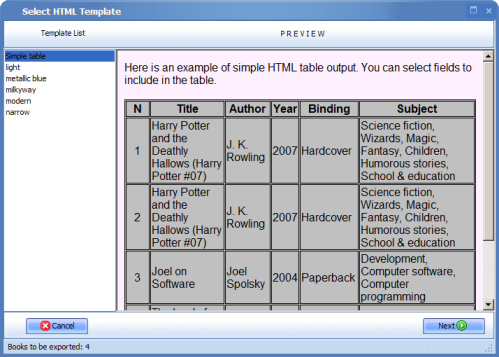|
|
The program allows you to generate an HTML report on the database content to be shared with other people. The report settings are customized in the wizard. To begin, you select the template for a report, fields to be included (title, author, subject, year, etc.), add numeration, header, enter the name of the report and finally save it in the CHM format.
To generate a report: 1. Go Database > Share with friends. 2. Select the template to personalize the report. 3. Customize the settings to generate a report. 4. Click Go! Once the report is generated, you can share it with other's by email or publish it to the Web.
|