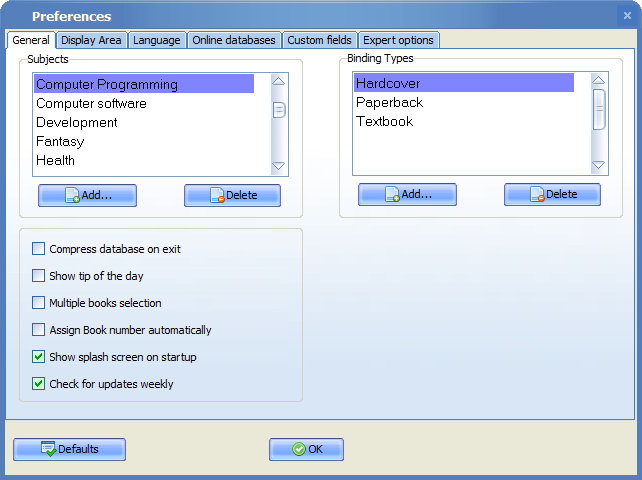|
|
All My Books allows the user to customize its look and feel with ease. You can enable or disable some elements of the interface, apply a new skin for a more personalized look, and set a new language. For example, you can set the program to display the rating, original book title, alternative author's name, booklist on the top, full size cover, as well as additional columns, such as ID, Lent to, Wishlist, Unread, ISBN among 17 other columns.
To add a new element: 1. Go Tools > Preferences. 2. Click the Display Area tab in the Preferences dialog. 3. Make necessary changes. 4. Click Ok to save the changes. The program has a multilanguage support in 13 most common languages so the user can run the program in their own native language. Currently the list of supported languages includes: English, Russian, German, Czech, Bulgarian, Spanish, Ukrainian, Slovak, Turkish, Dutch, French, Romanian, Portuguese. The list of supported languages is updated regularly on customer requests. To change the language: 1. Go Tools > Preferences. 2. Click the Language tab in the Preferences dialog. 3. Select the language of your choice. 4. Click OK to save the change.
|