Decluttering Your Life with Image Matching Software
 IMAGE COMPARER
IMAGE COMPARER
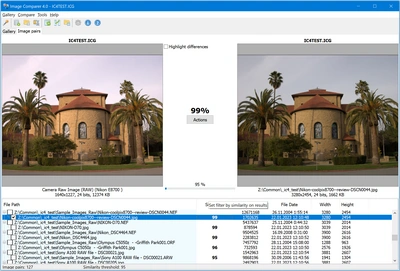
Clutter seems to be in every part of your life these days. It's not that you're a disorganized person; it's just that life seems to be messier than it used to be. You have more things to arrange, more tasks to complete, and more items to save for future use. This is especially the case when it comes to digital images. Since the invention of digital cameras, it's been all too easy to simply store the files after the pictures have been taken. But when you need to find a picture or you want to print a certain picture, you don't know where to begin looking. With a few decluttering techniques and image matching software, you can control this part of your life, at least.
Keeping Your Images in Line
One of the easiest ways to begin to organize the image files you have is to begin labeling your files in a way that makes sense to you. These file names might be dates or subjects, or dates with subject content. In this way, you can easily find, for example, all of the pictures of your cat when you look in your file folders. True, this does take time to do, but once you have a sort of system in place, you will find that filing your images is second nature. And when you begin to use image matching software, it's all the easier to sort through the extraneous files.
Duplicates Can Add Up
When you're looking at your files, you might notice you have a lot of duplicates on your hands - well, in your computer anyway. In order to get rid of the unnecessary duplicates, image matching software can help. By spotting the files which are similar, you can then look through the files and remove the pictures you no longer need. In truth, you don't need twenty copies of each image, so this is a step that will instantly declutter this part of your life. And the software does the work for you so it's no problem or effort on your part.
Matching Up Your Pictures
With the use of image matching software, you can also begin to group certain kinds of images you store on your computer. For example, if you do take a lot of pictures of your cat, the program will be able to find these pictures and then you can put all of the pictures into one file. In doing so, you will then be able to access one type of picture at a time - as needed. This is especially important when you run a business and you have many similar pictures you need for advertising or for your catalog. In order to find what you need quickly, you need a system of organization.
With image matching software, you can begin to see what images you have on your computer, and you can begin to remove the ones that aren't necessary anymore. Though this might not make your schedule any less hectic, it will certainly begin to ease your mind.
Download Image Comparer program
Related pages:
- Digital Image Comparison
- What Picture Compare Software Can Do
- Decluttering Your Life with Image Matching Software
- Ways to Avoid Picture Comparison Software
- How to Make Image Collection Dupeless
- Duplicate Photos - Image Overload?
- Benefits of Image Comparison Software
- World Travelers Need an Image Organizer
- How to Delete Duplicate Images Fast
- Photo Comparison Software
Paid Version Benefits:
- FREE technical support
- FREE updates
- No time limits
- No nag screens
- No feature limits