Organize Your TV Series Collection
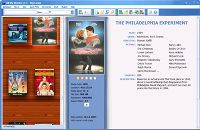
More and more TV series are released onto DVD each year, making it easy to have a TV series collection of all your favorites. Whether you loved some shows from the 60s or you prefer modern television fare, any or all of your favorite shows are probably on DVD by now, and if not now, they're likely to be released eventually. Even failed TV shows that lasted only a single season now end up released on DVD, for those loyal fans who did enjoy and support the show.
Many people who loves movies and purchase DVDs also own at least one or two TV series on DVD. (Some people even have older collections with some TV shows on videotape.) Now that releasing these series to DVD is standard, though, TV series collections are much less unwieldy and don't take up much more space than a few books. And where a set on videotape could cost hundreds of dollars, today's DVD prices make owning your favorite shows more affordable than ever.
If you own DVDs, including a TV series collection, you may want to keep track of your collection. Lists are fine, databases are better, but the best way by far is to use software just to keep track of all your movies. You can find affordable software that makes cataloging your DVD collection less of a task, and more like fun. Forget typing endless titles into list-making software! Choose software designed to make it easy and fast-you type your movie or a keyword into the search box, then choose your movie from the list that appears. It's that simple!
Now your DVD collection is a click away. Each movie has its corresponding cover there for you to see in full color, cast of movie and movie synopsis, making browsing your collection like looking through an online video store. You'll have detailed information available, from year of release to the actors in the film. Good movie inventory software can be big fun for movie buffs. But what about your TV series collection?
Of course you'll want to include those DVDs in your list, but how do you do it? Some movie list software doesn't really take your TV series collection into account. And do you really want to have to create a separate list? The best DVD database software has full support for TV series, with entering your favorite shows into your list just as easy as entering movies. And unlike some other software, it won't just list the title, but everything you want to know.
Choose your software carefully and get one with full TV series collection support so you'll have the complete series information at your fingertips. Next time you're browsing or looking for something to watch, you won't just be faced with the title of the show, but you'll be able to find episode titles and descriptions that the software added for you. Now your TV series DVDs fit right in with your films, you're organized, and browsing your collection will be even more fun.
All My Movies is a great way to catalog your TV Series collection, as it can download all episode details at once automatically! I don't know why you are still reading, just download your copy of All My Movies!
Our customer say
"I've heard about these organizing programs a lot, but didn't really believe that any of them could organize elephantic collections of movies. All My Movies has exceeded all my expectations! And I was most delighted by the easiness of using the program, even a small child would be able to. Your program is the NUMBER-ONE! I highly recommend everyone having large collections of movies to try it! It's a great help and even more fun!!!"
Jane Brown - Rating: 4.9 -