All My Books - LOVE the program
"I should say I LOVE the program more and more day after day! :) Now I can export my huge library into any format I like and on my mobile as well. I've got a personal site of my own. So, it's really convenient to export the info there and we can discuss and exchange books with my friends - and it always reminds me when to have the books back! Thanks to the developers! Keep it up!"
Andrew Howard - Rating: 4.5 -
All My Books Screenshots
Take a look at some All My Books screenshots.
FREE DOWNLOAD
(installation file for Windows Vista/7/8/10/11)
(installation file for Windows Vista/7/8/10/11)
Main program window with "Standard" template
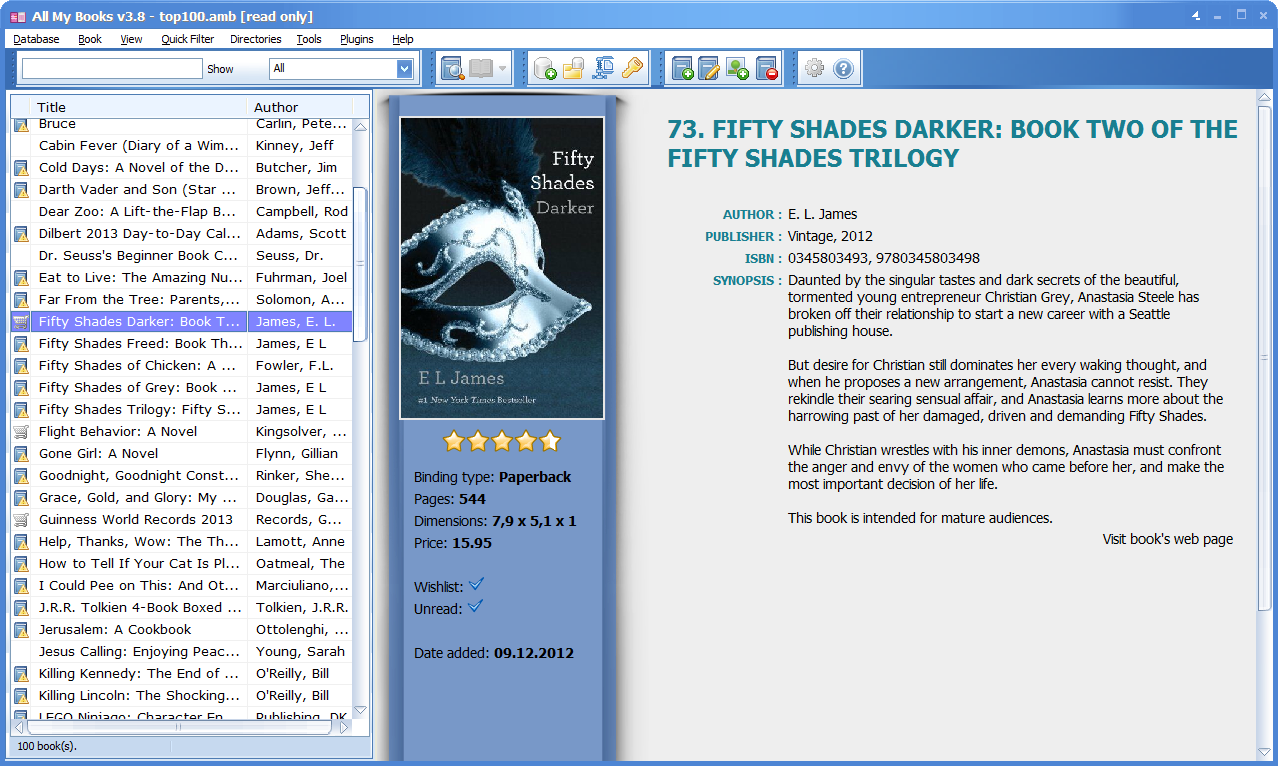
Main window screenshot with virtual shelf view mode turned on
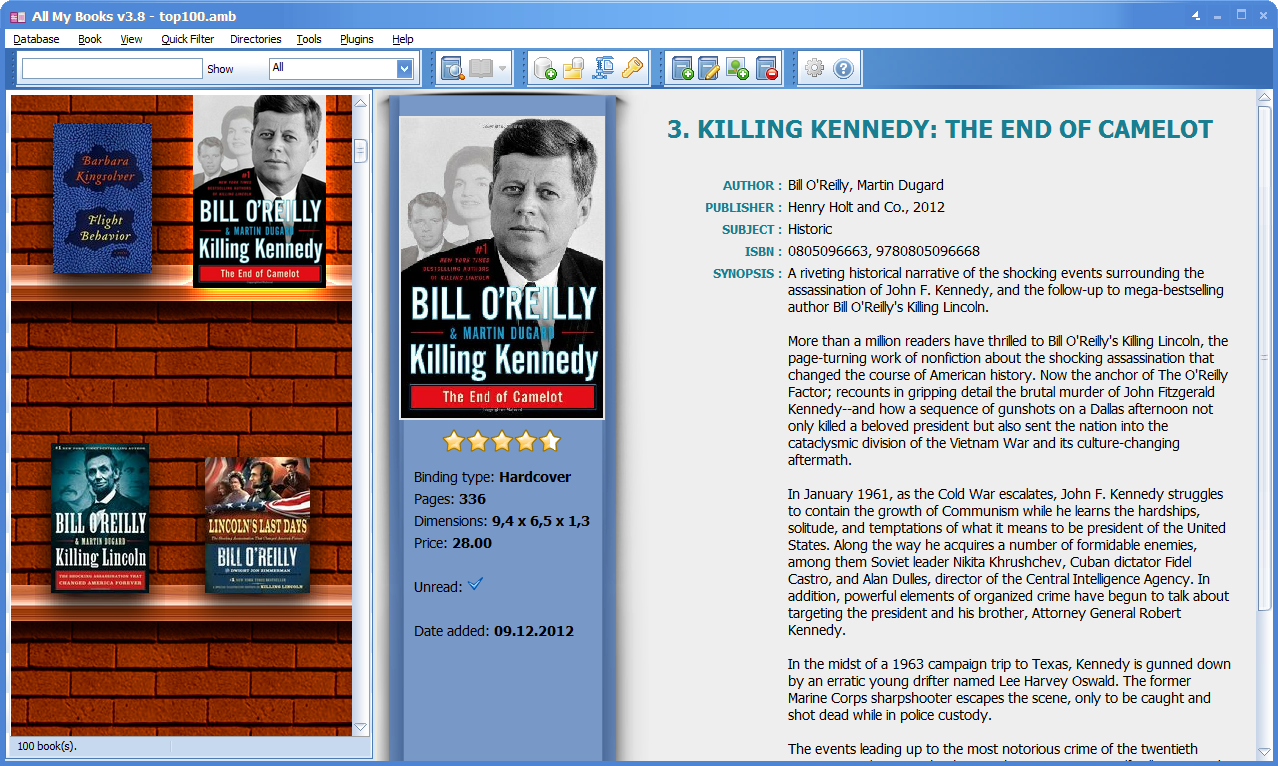
Every view mode can be switched to "horizontal" layout
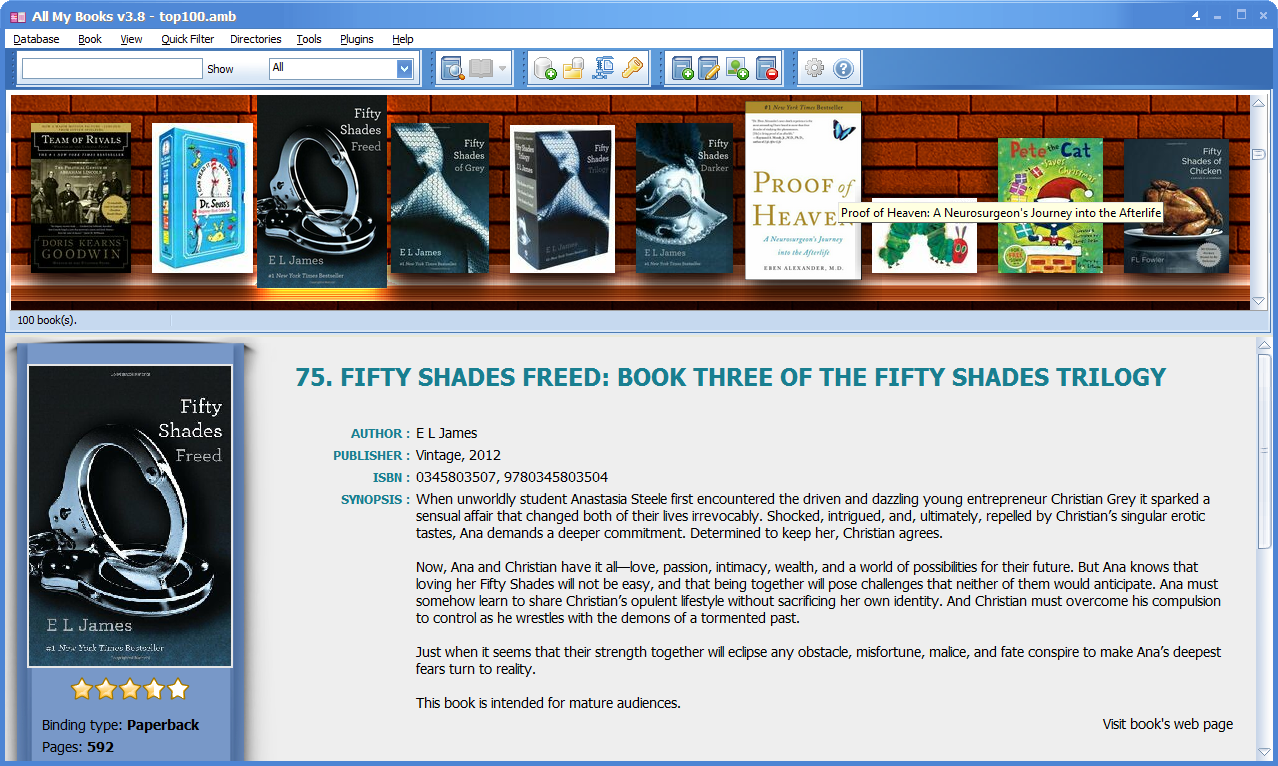
Dark theme is available too
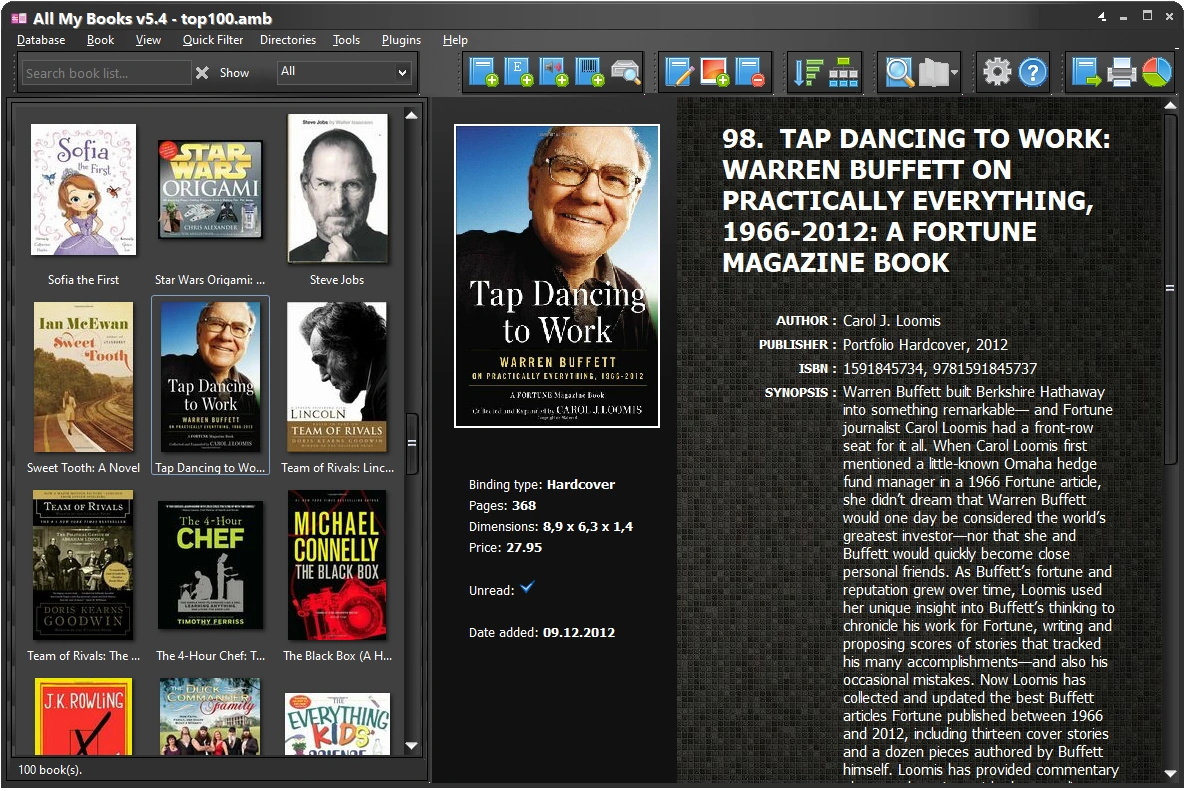
You can group your book collection by many fields and display as a tree
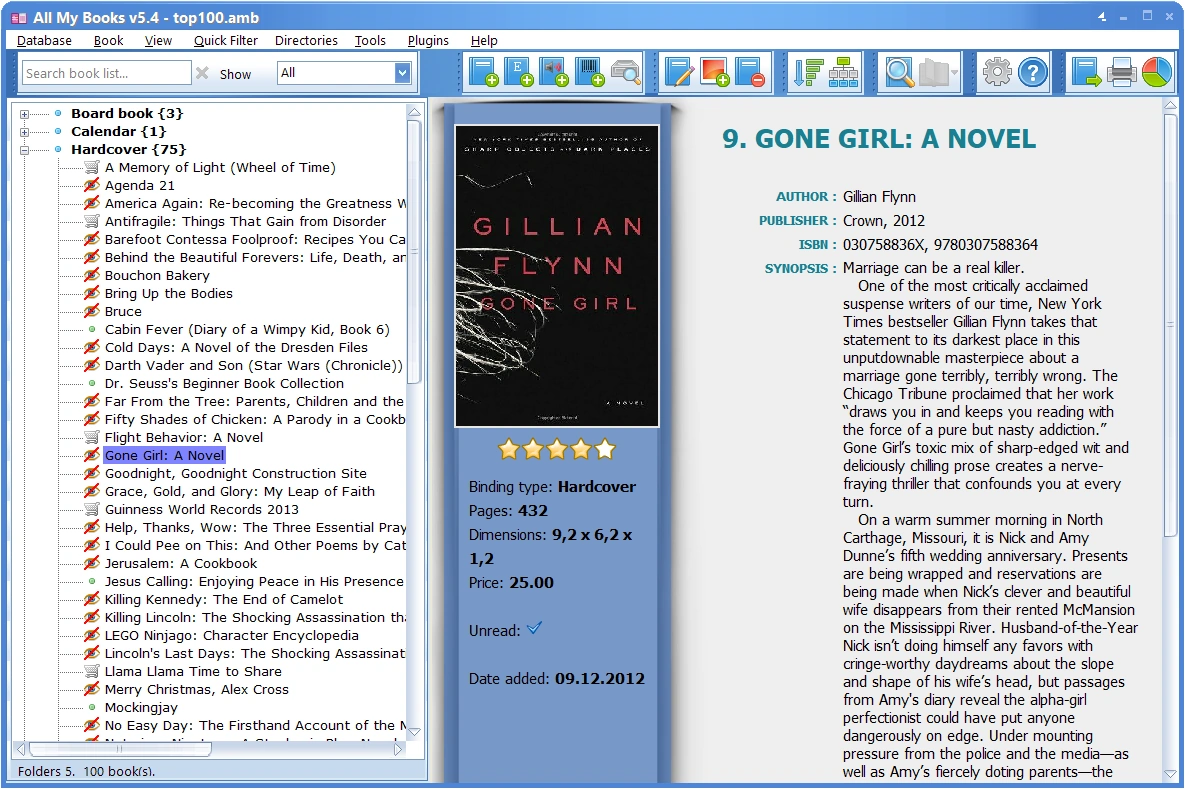
"Book card" dialog where you can edit the book details
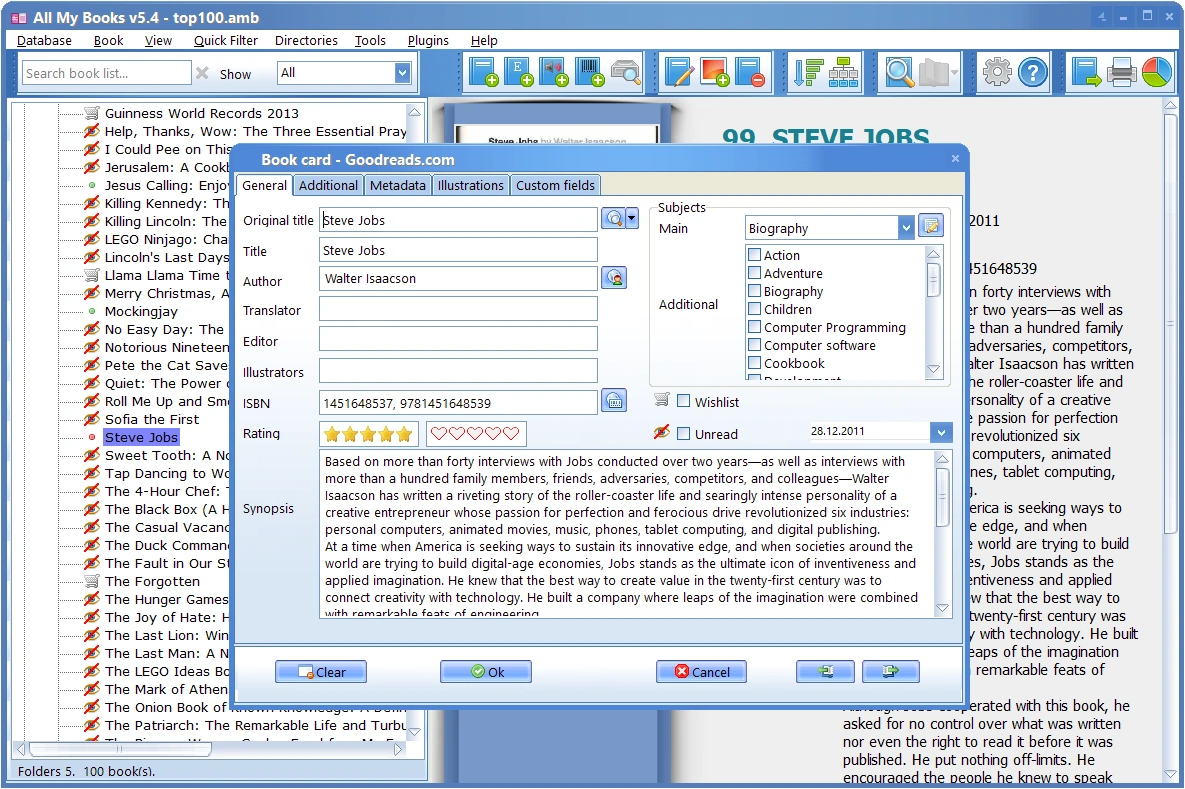
Different kinds of collection statistics are available
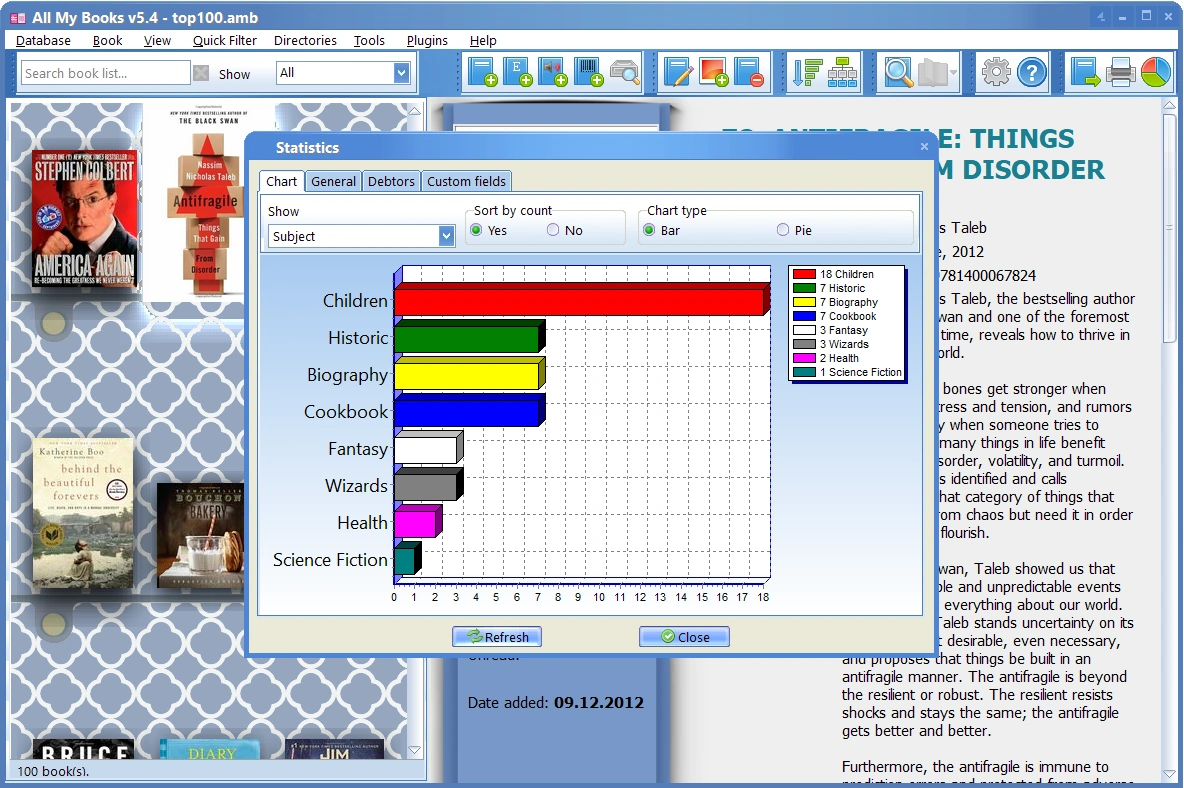
Export to PDF file dialog - similar to "Print collection" dialog
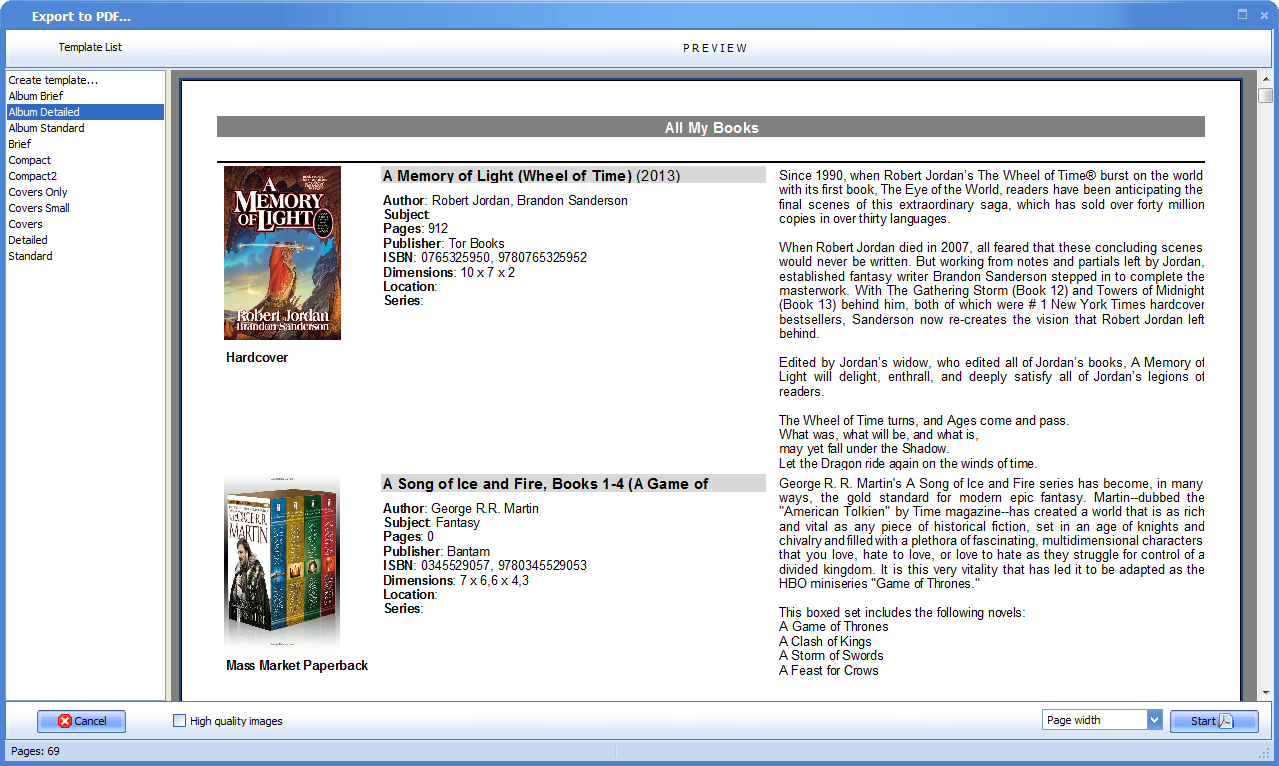
Searching for the books in the catalog
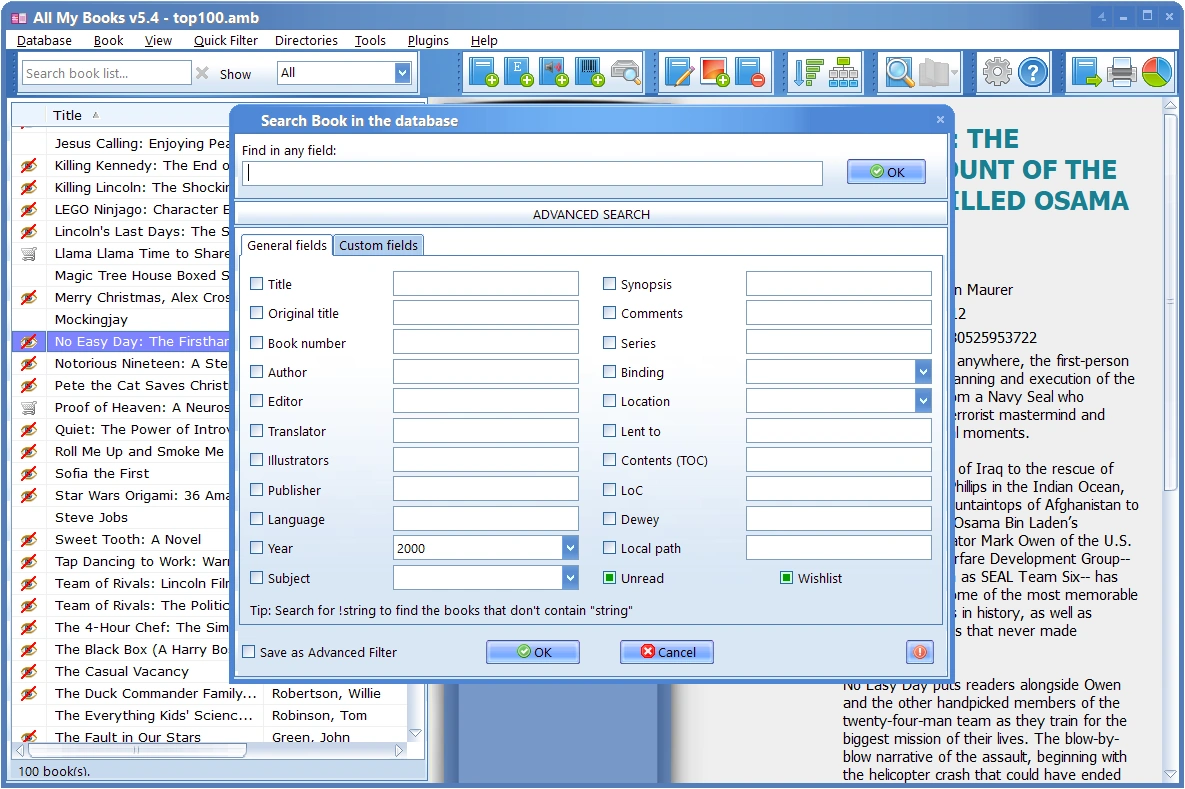
Now is the time to download and start create your personal book catalog.
FREE DOWNLOAD
(installation file for Windows Vista/7/8/10/11)
(installation file for Windows Vista/7/8/10/11)