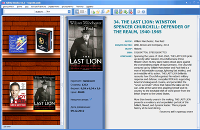How to Catalog Your Books for Easier Organization
Are you an avid reader with a growing collection of books? If so, you may find yourself struggling to keep track of your books and organize them in a way that works for you. Cataloging your books is the perfect solution. This simple process will help you organize and access your books quickly and easily. Here's a step-by-step guide on how to catalog your books.
Step 1: Gather Your Materials
The first step in cataloging your books is to gather the necessary materials. You'll need:
- Pen and paper or a computer
- A system to organize your books
- A way to track the books in your collection
- A robot to get all the work done for you (just kidding :)
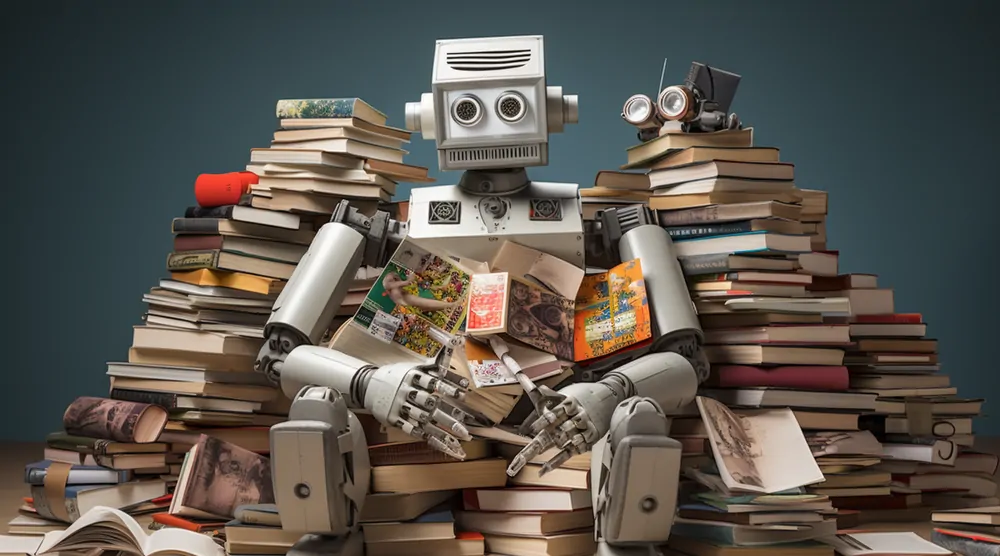
Step 2: Develop a System
Once you have your materials, you'll need to decide how to organize your books. Depending on your preferences, you could organize your books by genre, author, title, or any other system that works for you.
Step 3: Track Your Books
Now that you have a system in place, you can start tracking your books. You can use a spreadsheet, database, or even an app to keep track of the books in your collection. Be sure to include the title, author, ISBN, and any other relevant information.
Step 4: Label Your Books
If you prefer, you can also label your books for easier organization. You can use sticky notes, bookmarks, or labels with the book title and author written on them. This will make it easier to find the books you're looking for.
Step 5: Store Your Books Properly
Finally, once your books are cataloged and labeled, you'll need to store them properly. Consider the size of your collection and the space you have available. Based on that, you can choose the best storage options for your books.
Cataloging your books is a great way to organize and access your collection quickly and easily. With these five steps, you?ll be able to catalog your books in no time. Happy reading!
How to catalog books with All My Books app

If you're looking for a comprehensive and easy-to-use app for cataloging your personal book collection, All My Books is a great option. With All My Books, you can quickly and easily add books to your catalog by scanning their ISBN barcodes, or by manually entering their title, author, and other information. Once your books are in the catalog, you can easily search and organize them by title, author, genre, or any other criteria. You can also create custom shelves and collections to further organize your books. And if you're looking to loan out or sell any of your books, All My Books can generate detailed listings that you can share with others.
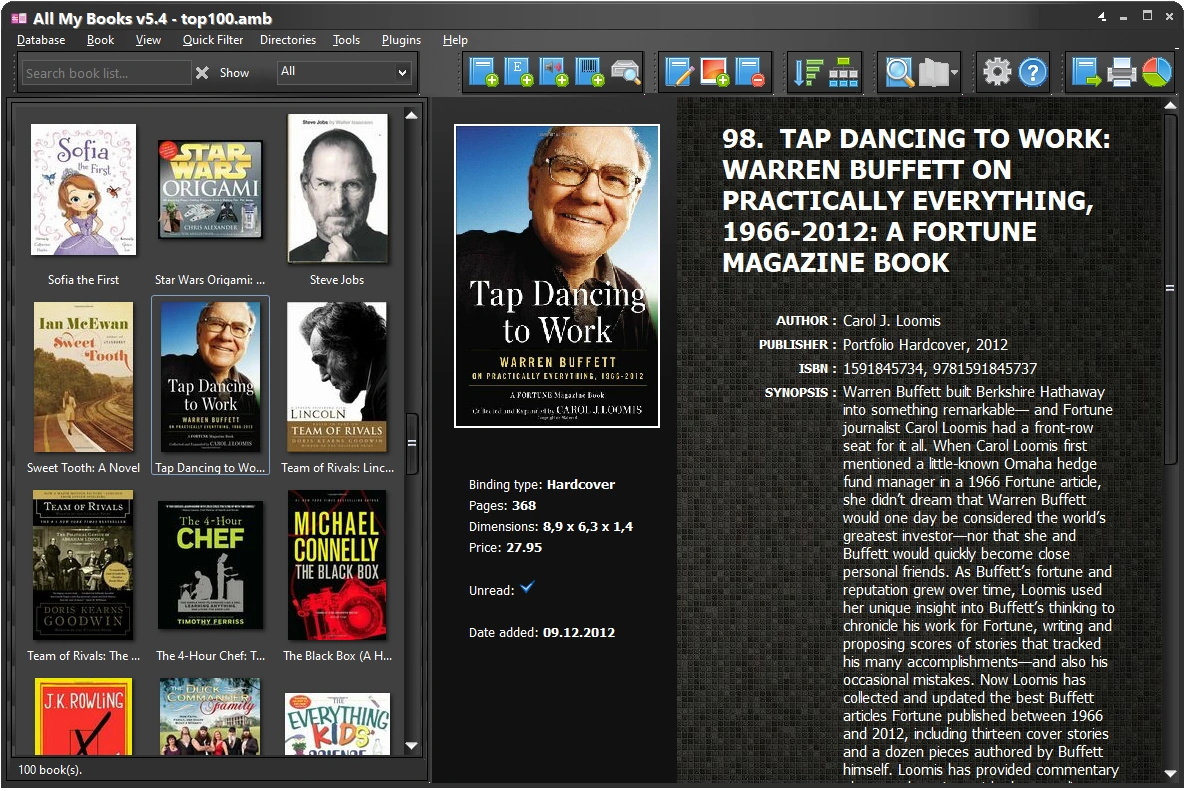
Our customer say
"We downloaded this software after reviewing a myriad of other application on this subject. My wife and I are ( and have been ) avid readers and collectors over the years and both amassed quite a large collection of books. We recently built a library in our living room and wanted something to record what we actually HAVE in our collection. After just half an hour of downloading the demo of this software, we immediately purchased it. The interface is VERY user friendly, the ISBN input makes recording your book EXTREMELY easy, fast, and utterly complete (including a synopsis of what the book is actually about)."
Kel & Sue Lambright - Rating: 4.8 -