Genres Directory includes all the genres specified in the movies in your collection and looks like this:
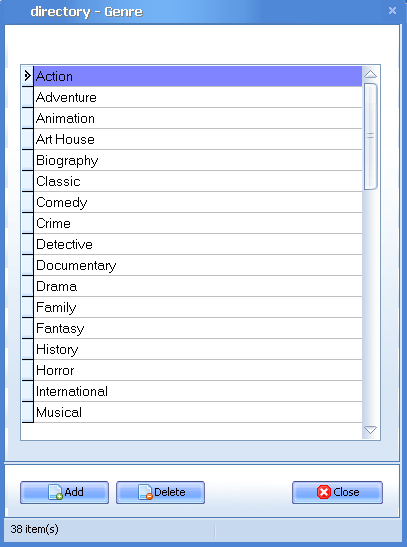
You can also add a genre independently by pressing Add button, entering a new genre name and pressing OK.
There is also the opportunity to edit the existing variants. To do that, choose the one needed, press F2, edit it, press Enter. After that the element being edited is changed in all movie cards.
_______________________________________________________________________________________________________________________________________
Related topics: