The program also allows you to print a movie card or the whole movie collection.
1. Movie Cover Printing.
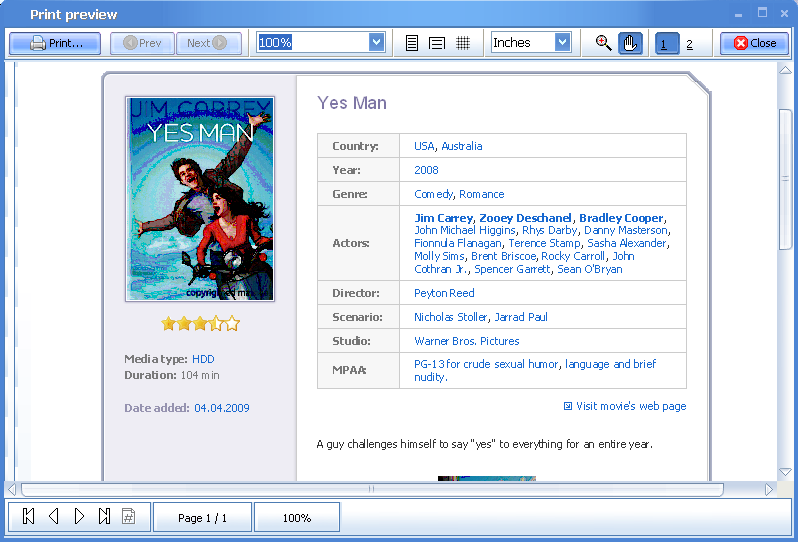
To print a movie card:
1. Go Movie > Print movie card.
2. In the Print preview, check the movie card view.
3. Click the Print button.
2. Movie Collection Printing.
Using All My Movies, you can also print the whole collection of movies and demonstrate it to your friends in the form of an album.
To print a movie collection:
1. Go Movie - Print collection or just press F9
2. From the Template list choose one most suitable for you or create your own.
You can print your movie collection in the form of an album:
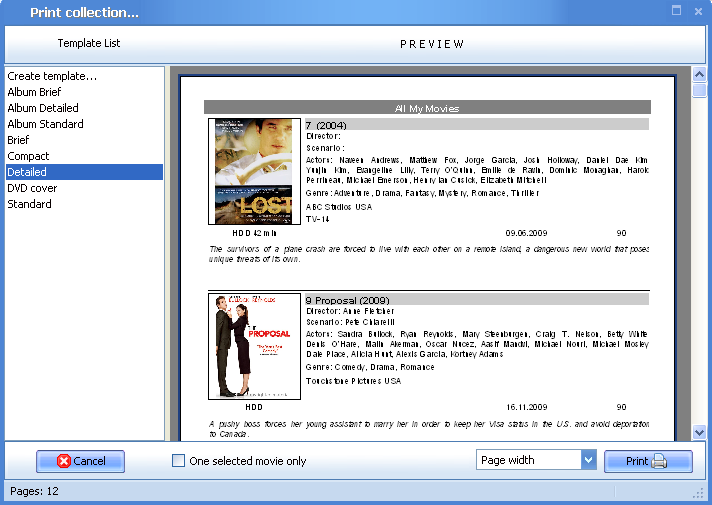
Or you can also print your own DVD covers for the movies. It looks like this:
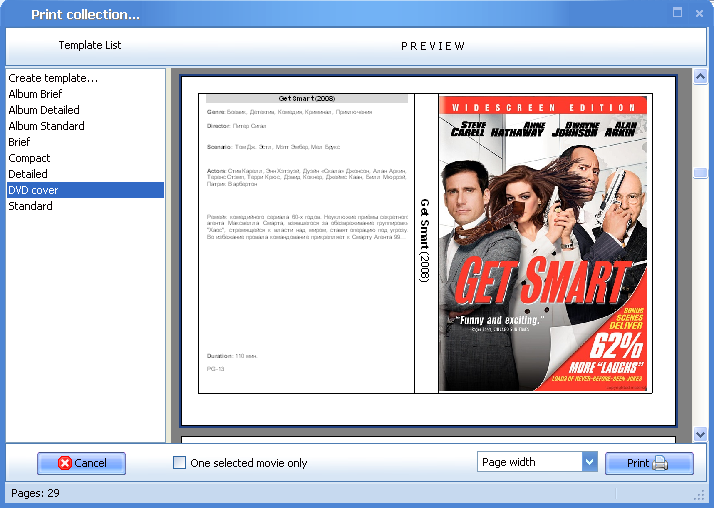
Moreover, you can edit existing print templates to accomplish them for your exact needs. Just double click on the template name to open the built-in editor. Double click on the first list item "Create template..." to make a new template.