Navigation: DatabaseTasks > Viewing collection statistics |
|
The program can generate detailed statistics about the content of the database. At a single glance, you can see how many movies are contained in the database and the number of movies by media type, year, genre and video codec. The report also displays the information about the loaned movies: the person who borrowed a movie, the title of a movie and date when it was loaned out.
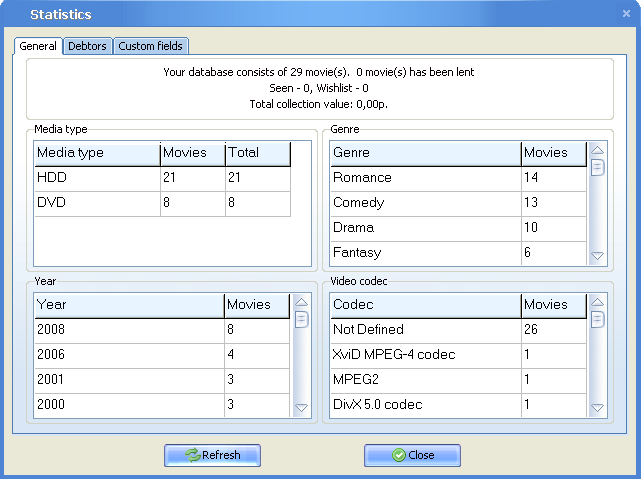
To view statistics:
1. Go Tools > Statistics.
2. Click the Debtors tab in the Statistics dialog to see the list of loaned movies.
In case the movie has already been returned, but marked as loaned, you can remove it with a double-click on the movie record.