All My Movies offers you several ways to find a movie in the database.
1. Instant Movie Search.
You can use the built-in instant search to find a movie quickly.
![]()
The instant search works in the same way as Vista Desktop Search. As you type in the first letters of the movie, the search will filter out all the movies, display the matching results in the Movie Title List and open the matching movie card in the main window.
2. Instant Filtering.
The Instant Filter field on the toolbar allows you to find a movie by filtering all movie records by various criteria: genre, year, country, media location, media type, media label, aspect ratio, etc. This method comes in handy if you do not know or remember the title of the movie.
On default, the Instant Filter field is set to filter by genre. To choose the criterion for filtering, right click on the filtering field and choose one: from the drop-down menu:
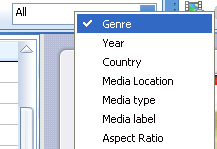
To filter by genre:
1. Select the genre from the drop-down menu.
2. The program will filter out all movies and display the matches.
You can change the default criteria for filtering by right-clicking on the Instant Filter field and selecting a new criteria from the drop-down menu.
3. Quick Filters.
The program allows you to find a movie by filtering out movie records with Quick Filters (tags). In one click, you can see all the movies with a tag such as Wishlist, Unseen, Loan, Overdue or Series. In addition to this, you can filter by custom tags (Personal marks) you set up yourself earlier.
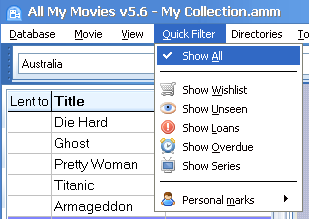
To find a movie by a tag:
1. Open the Quick Filter menu.
2. Select the tag from the drop-down menu.
3. The program displays all movies with the selected tag.
![]() Please note:
Please note:
By holding down the Shift button as you select Quick Filter items, you can invert the filtering condition. For example, you can hold down Shift and select Show Unseen to display only the movies that you have seen.
4. Sorting and Grouping
You can find a movie by browsing through the records in the Movie Title List in the left area of the interface.
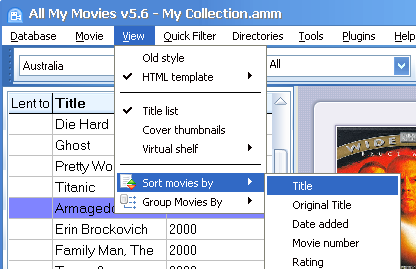
You can sort movies by title, original title, date the movie was added, movie number, and rating. From here, you can also select to group movies in the Movie Title List by the first title's letter, media type, media label, media location, first genre, year, director, country, aspect ratio, studio and custom fields.
To sort movies by rating:
1. Go View > Sort movies by.
2. Select Rating from the drop-down menu.
3. The records in the Movie Title List will update instantly.
![]() Please note:
Please note:
1. |
You can change the direction of sorting by holding down the Shift button as you select the Sort movies by option. |
2. |
You can also change the direction of sorting by clicking on the title of the Movie Title List column. |
3. |
To the right of the Movie Title list is the main area that displays the information about the selected movie. Many elements in this area are hyperlinks (Year, Studio, Genre, Rating, Director). A click on such a hyperlink opens a menu that allows you to sort or filter all movies in the database by the selected value of the hyperlinked element (for example, sort movies by > Director Michael Bay). |
5. Advanced Search
The program has a powerful search engine that allows you to search for a movie by title, original title, movie number, director, scenario, actor, language, year, description, comments, media type, lent to, media label and country.
You can select one criterion or several criteria at a time.
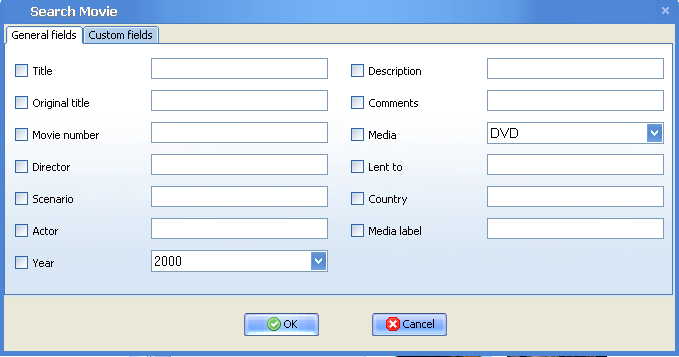
To run the advanced search:
1. Go Tools > Movie Search or just press F3
2. Tick the search criteria checkbox(s) and enter the value into the field(s).
3. Click OK to start the search.
![]() Related topics:
Related topics: